We’ve created several easy-to-follow guides to help you in using the platform. Click here to learn more.
We've made our mobile app so very easy to use.
Register directly from the app and bank on your own time, wherever and whenever; while doing what you love.
Check out our interactive, easy-to-follow demos on how to use the RepublicMobile App, or view the Frequently Asked Questions here
Get it now for:
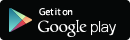

The new Republic
Mobile banking platform is the safe, convenient, and easy way to:
View:
- Account Balances
- Transaction history
- eStatements
Conduct:
- Payments to loans
- Peer to Peer Payments
- Wire Transfers
- Transfers between Republic Bank accounts
- Transfers to any local bank account
- Credit card payments
- Bill payments
- Scheduled and Recurring Transactions
Enjoy:
- 100% online registration with instant access via web or app
- Instant password resets
- Greater security with one touch finger recognition
- Instant notifications of payments with RepublicAlerts
- Instant access to credit card payments
How to Register?
- Simply download the “RepublicMobile” App from your usual app store: Play Store or App Store.
- Open the app and select “Register New User for RepublicOnline: Personal”
- Read and accept the Terms and Conditions and fill in all required information
- Confirm all details entered and you’re good to go!
Get it now for:
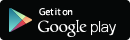

Not too sure how to use RepublicMobile App? View the list of demos here.

